




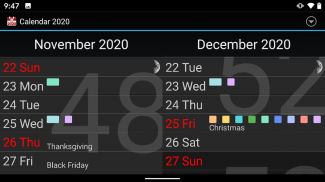




Calendar 2016

คำอธิบายของCalendar 2016
Very simple to use calendar displaying red days and events synchronized with your online calendars.
Experience the smooth navigation between the views month-day-event. Nice display with pastel colors on dark background. Moon phases are included.
Following is true for all calendar apps : to synchronize online calendars you need to enable synch at device level.
System Settings > General > Accounts > Add account. Radio-button "Sync calendar" has to be checked.
Moreover make sure global synchronization is enabled. Refer to provided screenshots.
<b>Permissions</b> This app requires you only to grant the Calendar permission. No more. Respectful of personal privacy.
</div> <div jsname="WJz9Hc" style="display:none">ง่ายมากที่จะใช้ปฏิทินแสดงวันสีแดงและเหตุการณ์ที่เกิดขึ้นตรงกับปฏิทินออนไลน์ของคุณ
ประสบการณ์การทำงานที่ราบรื่นนำทางระหว่างมุมมองเดือนวันเหตุการณ์ การแสดงผลที่ดีกับสีดินสอสีบนพื้นหลังสีดำ ขั้นตอนที่ดวงจันทร์จะถูกรวม
ต่อไปนี้เป็นจริงสำหรับแอพพลิเคปฏิทินทั้งหมด: เพื่อประสานปฏิทินออนไลน์ที่คุณต้องเปิดการใช้งานในระดับซิงค์อุปกรณ์
การตั้งค่าระบบ> ทั่วไป> บัญชี> เพิ่มบัญชี วิทยุปุ่ม "ปฏิทินซิงค์" จะต้องมีการตรวจสอบ
นอกจากนี้ตรวจสอบให้แน่ใจตรงกันทั่วโลกมีการใช้งาน โปรดดูที่หน้าจอที่จัดไว้ให้
<b> สิทธิ์ app นี้ต้องคุณเท่านั้นที่จะให้สิทธิ์ในปฏิทิน ไม่มีรายละเอียดเพิ่มเติม เคารพความเป็นส่วนตัว</b></div> <div class="show-more-end">


























